In the past when teaching digital citizenship to students I would use Common Sense Media and their lessons. I found these lessons to be fantastic, easily adjustable to my time frames and groups of students I needed to work with at a particular time. I also loved Passport for the older students to use and peruse themselves to help build their skills. Recently I was introduced to Google's Interland and absolutely fell in love with the program. I think that all students would love the interactions of the robots and the different skills they are trying to overcome. I played Interland for a short amount of time and found it to be very entertaining and engaging. I am looking forward to sharing this with staff and other librarians that do not know about it so that they too can enjoy the fun.
I also found the digital curriculum offered by Google's Be Internet Safe to be similar to Common Sense Media. Many of the school in the area becoming "Google" schools so I find it fitting that Google is releasing a digital media curriculum for teachers and librarians to use with their students. This will be a great help for those schools that are Google schools. I am very interested to start implementing the Google Be Internet Awesome curriculum.
The Morristown Central School received an after school program grant this year and one of the courses I am hoping to offer to sophomores through seniors will be a college prep 101 program where we will tour the local colleges, discuss time management, etc when going to college. But I am also going to focus on digital media and their foot prints. Many students do not believe me when I tell them that colleges can and will rescind your acceptance if they deem your Internet behavior unacceptable to their image. I will be using the articles from this lesson to help show these students I will be working with how to keep their digital footprint clean and to become the best users of social media. We live in a digital world and it is hard for many students to see the consequences until they happen. It is important as educators to show our students how to use social media and the Internet properly so they can become better users.
Friday, January 26, 2018
Wednesday, January 24, 2018
Thing 9: Search Tools Ninja
Last year at one of our school library system days one of the librarians showed the database PebbleGo. I immediately fell in love with it and requested my district buy it as well. I was lucky enough that my superintendent agreed and we now own PebbleGo. I have not had the opportunity to do as much with it as I would like so I am taking the chance with this "thing" to work with PebbleGo. I am also using the search engine choosito which looks really cool. I will not be signing up for an account as it seems like you're able to search on it without creating a trial.
So the project I am working on currently with my kindergarten class focuses on polar bears. We read the story Mattie the Polar Bear during our last library day and began watching the documentary about Tasha the Polar Bear. This week I will be using the article from PebbleGo with the students. We will read the article on the SmartBoard and work with the different categories. This will also help me to teach the students about using articles to read for information.
While searching on Choosito I came across the website for the San Diego Zoo which has a camera in their Polar Bear tank which allows you to watch the live feed. I am hoping to have this cued up so that when we are done reading the article on PebbleGo about Polar Bears we will be able to watch some of the live feed from the zoo. I think the students will really enjoy watching the live feed of the Polar Bears.
I will also show the students how to search using PebbleGo. One of my favorite tools to use on PebbleGo is the spinner. This is a great tool if you don't really know what you want to teach about that day and you want to use an article. Each student would be able to spin the spinner and learn about something new that day. I also really enjoy the games that are available as they provide brain breaks for the students and they also test their knowledge gained from the articles. It is also a good tool to use as a pre-reading test to see what they already know about their animals.
I feel that Choosito will help supplement PebbleGo for the younger students. I love that I can choose the reading level on it to make it beneficial for the students.
I am super excited to try these new tools with my students since I have had the chance to play with them.
So the project I am working on currently with my kindergarten class focuses on polar bears. We read the story Mattie the Polar Bear during our last library day and began watching the documentary about Tasha the Polar Bear. This week I will be using the article from PebbleGo with the students. We will read the article on the SmartBoard and work with the different categories. This will also help me to teach the students about using articles to read for information.
While searching on Choosito I came across the website for the San Diego Zoo which has a camera in their Polar Bear tank which allows you to watch the live feed. I am hoping to have this cued up so that when we are done reading the article on PebbleGo about Polar Bears we will be able to watch some of the live feed from the zoo. I think the students will really enjoy watching the live feed of the Polar Bears.
I will also show the students how to search using PebbleGo. One of my favorite tools to use on PebbleGo is the spinner. This is a great tool if you don't really know what you want to teach about that day and you want to use an article. Each student would be able to spin the spinner and learn about something new that day. I also really enjoy the games that are available as they provide brain breaks for the students and they also test their knowledge gained from the articles. It is also a good tool to use as a pre-reading test to see what they already know about their animals.
I feel that Choosito will help supplement PebbleGo for the younger students. I love that I can choose the reading level on it to make it beneficial for the students.
I am super excited to try these new tools with my students since I have had the chance to play with them.
Tuesday, January 2, 2018
Thing 16: Bitmoji Fun
This was a lesson that I looked at a few times before deciding to complete it. I have seen a few friends using bitmojis on Facebook and other interfaces but I did not really know what they were so I decided what a better way to learn then to complete this lesson. I enjoyed looking at the different articles that discuss how to incorporate bitmojis in to your classroom. I think these will be a great addition to my library lessons.
I really enjoyed this lesson and found it to be very fun over the holiday break. I was able to wish friends and family Merry Christmas and Happy New Years with my bitmoji. It was a lot of fun. I used my bitmoji on Facebook and via text messaging. My mom found it rather interesting as she is not fully in the world of technology. She does own a smart phone and is slowly learning to do more things on it but mainly she texts and calls from her phone. So it was a lot of fun for me to send her a bitmoji of myself to update her on how my days were going over the holiday.
I am looking forward to incorporating these into my library. I only work with kindergarten and first grade on a regular basis this year so I am hoping that they will find it fun as well.
Our school just got a huge after school program grant where I will be running a makerspace playground for grades 3-6 two days a week and grades 7-9 two days a week. I will also be using my bitmojis to introduce topics and fun with the makerspaces.
Here are few of my favorite bitmojis.
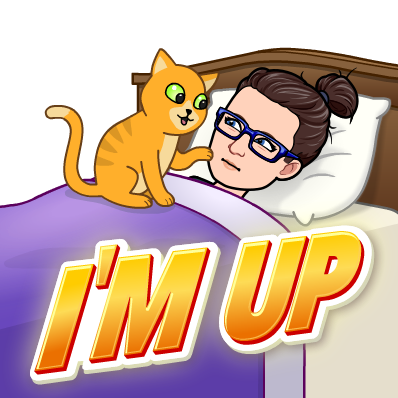 I am very much a morning person and this is just perfect for me. It is especially perfect since I love the cold, crisp winter we are getting.
I am very much a morning person and this is just perfect for me. It is especially perfect since I love the cold, crisp winter we are getting.
 This was how I was feeling when my professional certification for PreK-12 Library Media Science was approved. I am now fully certified in two subject areas.
This was how I was feeling when my professional certification for PreK-12 Library Media Science was approved. I am now fully certified in two subject areas.
 I love the cold weather we are getting up in Northern, NY. -14 this morning so I love the bundled up bitmoji.
I love the cold weather we are getting up in Northern, NY. -14 this morning so I love the bundled up bitmoji.
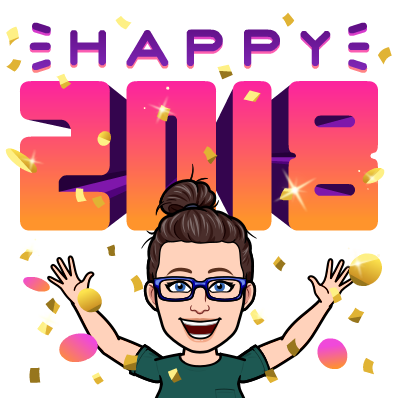
I really enjoyed this lesson and found it to be very fun over the holiday break. I was able to wish friends and family Merry Christmas and Happy New Years with my bitmoji. It was a lot of fun. I used my bitmoji on Facebook and via text messaging. My mom found it rather interesting as she is not fully in the world of technology. She does own a smart phone and is slowly learning to do more things on it but mainly she texts and calls from her phone. So it was a lot of fun for me to send her a bitmoji of myself to update her on how my days were going over the holiday.
I am looking forward to incorporating these into my library. I only work with kindergarten and first grade on a regular basis this year so I am hoping that they will find it fun as well.
Our school just got a huge after school program grant where I will be running a makerspace playground for grades 3-6 two days a week and grades 7-9 two days a week. I will also be using my bitmojis to introduce topics and fun with the makerspaces.
Here are few of my favorite bitmojis.
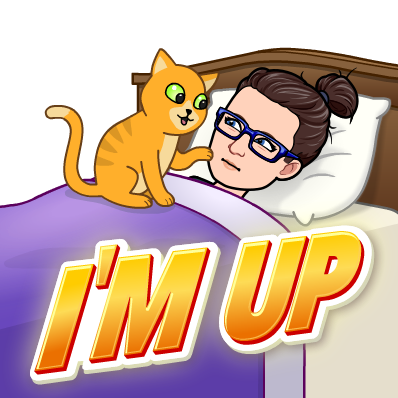 I am very much a morning person and this is just perfect for me. It is especially perfect since I love the cold, crisp winter we are getting.
I am very much a morning person and this is just perfect for me. It is especially perfect since I love the cold, crisp winter we are getting. This was how I was feeling when my professional certification for PreK-12 Library Media Science was approved. I am now fully certified in two subject areas.
This was how I was feeling when my professional certification for PreK-12 Library Media Science was approved. I am now fully certified in two subject areas. I love the cold weather we are getting up in Northern, NY. -14 this morning so I love the bundled up bitmoji.
I love the cold weather we are getting up in Northern, NY. -14 this morning so I love the bundled up bitmoji.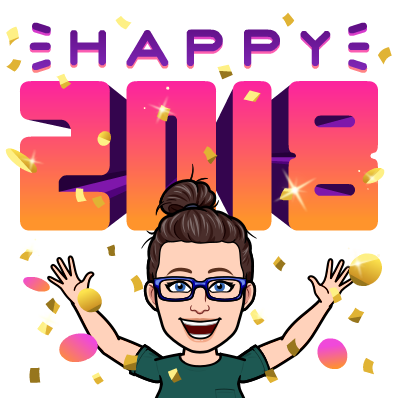
Subscribe to:
Posts (Atom)